电骡爱好者们最常用的eMule mods之一,“刀疤天使骡” – eMule ScarAngel Mod的新版v4.2由作者Stulle在eMule(电骡)官方论坛发布了。它基于eMule v0.50a Xtreme 8.1制作。除了继承了Xtreme的特性,天使骡更关注于功能的强大,例如:增加了多种积分系统,老板键(一键隐藏),系统后台服务运行(无界面),多账号网页远程管理支持,TBH迷你骡(minimule),自动备份配置文件,增强的下载分类管理,稀有文件推送,更多高级功能设置等等。
下载ScarAngel v4.2:
eMule 0.50a ScarAngel v4.2 压缩档
(推荐老手使用的“绿色”压缩包,解压后直接使用。Sourceforge镜像。服务器列表、IPFilter、IP2C等组件需自己手动添加更新。如果在旧版上更新,一般情况下只需覆盖eMule.exe即可)
eMule 0.50a ScarAngel v4.2 安装包
(推荐新手使用的安装向导包,安装后使用。Sourceforge镜像。各组件也需自己手动添加更新)
eMule 0.50a ScarAngel v4.2 源代码
(程序员用。Sourceforge镜像)
eMule 0.50a ScarAngel v4.2 开发者debug包
(程序员用)
另参见:
从旧版ScarAngel更新到新版,可以直接用新版的emule.exe覆盖原来的。如果想更彻底地更新,或者需要从其他eMule换用到ScarAngel,请参考《如何安全、彻底、有效地更换eMule Mod》。
电驴(eD2k)链接下载
| 帮助 | eMule官方 | eMule Fans 电骡爱好者 | eMule-Mods.de | 插件主页 | |
| eMule0.50a-ScarAngel_v4.2-bin.rar 查源 | 4.63MB |
| eMule0.50a-ScarAngel_v4.2-installer.exe 查源 | 6.8MB |
| eMule0.50a-ScarAngel_v4.2-src.rar 查源 | 7.95MB |
| eMule0.50a-ScarAngel_v4.2-debugkit.rar 查源 | 9.76MB |
| [?]: [?]:, | 29.14MB 4个文件 |
详细更新日志
关于此次更新,作者在论坛上的说明:
Dear customers,
I am happy to bring you a new and improved version of ScarAngel. It seems our hard working developers were having too much fun on the last release. But don’t fear, those days are over! No more fun within the realm of ScarAngel Industries Ltd. from hear on out!
This release will do a couple of things differently in order to avoid different threads changing the upload list. We hope this will improve stability for you, our dear customers. Additionally, we also added two minor GUI goodies. As usual, check the changelog for more.Yours dearly, Stulle 🙂
更新日志:
eMule v0.50a ScarAngel v4.2:
————————
– 22.06.2011 –
——————————————————————————-
based on eMule 0.50a Xtreme 8.1 compiled with vs2010 SP1Changed: Pause UBT when moving down slots in upload [Stulle] – Stulle
Changed: Schedule blocking clients for removal [Stulle] – Stulle
Changed: Schedule clients for moving down [Stulle] – Stulle
Changed: Show ModID in systray dialog sidebar [Stulle] – Stulle
Changed: Display ratio activation in WebInterface [Stulle] – StulleFixed: Potential NULL-pointer bugs in Upload Bandwidth Throttler [Stulle] – Stulle
Note: The schedule changes will delay removal of blocking or moving down clients so the action will
be done when going through the uploading sockets the next time to avoid exceptions due to
changes in the upload list done by another thread while going through the sockets.
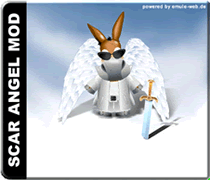
11条评论隐藏
@8ring
单用户多用户这个问题我知道,初始化的时候就把它改成保存在eMule目录下
奇怪就在于,我把临时文件目录设为E:\P2P Download\Temp
使用ScarAngel下载,临时文件它知道往那个目录放
下好了的文件却移到D:\eMule\Incoming下了
@闪电战
试试4.0,曾经用XP时在4.1/4.2也容易崩溃,不过现在WIN7好像没事了。
确定在 选项-目录-下载文件 框中的设置正确?
@yfdyh000
确定
preferences.ini 也是这么设置的
今天又试验了一天ScarAngel,全新解包,没有发生下载目录这个Bug,不知是不是以Unicode另存为一次preferences.ini的原因
另外挂一天没有Crash,怀疑开启强力共享会影响稳定性
@闪电战
目前4.1跟4.2都會有開啟強力分享而出狀況的
4.0就比較穩定 而ScarAngel 0.49a v3.3更穩定
两年了啊….
SA的老板键怎么设置啊,还有系统后台服务运行怎么设置的
@Summit
老板键貌似是分散在各个地方的而且大部分都改不了……
系统后台服务的话是在 选项 – Web服务器 – 系统服务 里
压缩文件无法下载,提示文件不存在。
@朽材 你是不是打开了快速启动?把它关掉。
此版本的Bug主要有:
不稳定(Debug版本中不会复现,原因为遍历uploadinglist时修改其本身)
启动时重复Hash(每次启动都会hASH已有文件,原因是文件太大导致_wstat报错)
UPnP的IP设置在调试时会报错(空指针)
TBH迷你骡(无数个Bug)
如果有机会我会把修复后的代码发到GitHub上。